How To Use Neurobase
After selecting a species in the drop-down menu, on the transcriptome page, the transcriptomes for that species are shown in a new window, listed in order by the e-value of their hits to either NR or SWISSPROT as indicated in the 'source' column.
The abundance is also shown, as is a summary of the annotation text.
Note the 'options' label to the right of the species name. Clicking on it gives the choice to 'sort' or 'export' the data. The sequences can be sorted either by abundance or e-value; the default sorting is by e-value.
Clicking on 'export', results in downloading to your computer each transcriptome with the following information in tab-delimited form suitable for importing into EXCEL: sb_id, description, sequence, abundance, best_annotation, best_annotation_evalue, kegg_ids, kegg_pathways, pfam_ids, pfam_descriptions, go_ids, go_descriptions.
This download may take a few minutes depending on the network speed, so please be patient. The data is exported to a new standalone window on your computer. The new browser tab window that comes up will remain blank. You may return to the original browser page and continue to use Neurobase.
From the main page for a species, you have several choices. You may select the 'Gene Ontology', 'Pfam Domains', 'KEGG' or 'Homology Search' tab. Or, to see full details for a specific transcriptome, click on its ID. Each of these choices is now discussed. Or, at the top of the page you may select Blast, Download Data.
The GO Browser gives a summary view and is self-explanatory.
The Pfam Domain Browser gives a summary of all Pfam domains found for this species. Clicking on a specific domain, brings up a window with the transcriptomes that fall in that domain and a button to export those transcriptome sequences and their pfam information. In addition, there is a search window at the top of the page to find specific domains, e.g. actin, etc.
The KEGG Browser allows you to click on the KO Accession to get full KEGG details. You may also click on Neurobase ID to show the sequence and its homology. Note that you may click on the homology description to see the details of the hit. The KEGG Browser also has an 'export sequences' button below the diagram that allows you to download all the sequences along with their KEGG annotations.
The Homology Search tab brings up a cross-comparison tool to view homologous or tissue-specific sequences from any two samples.
In addition to the tabs, you may get details on any given transcriptome by clicking on its ID. This brings up a new page that shows the sequence and its top five NR and SwissProt hits as well as its Pfam Domains, Kegg Pathways and GO terms. Entries in each of these categories is clickable to bring up details. For example, clicking on a NR or SwissProt hit brings up the BLAST details, clicking on a Pfam domain brings up a description of that domain, similarly for KEGG & GO. At the bottom of the page there is a button allowing you to translate the sequence into amino acid form.
The Download Data button at the top of the page, downloads the assembled contigs for a species. The BLAST button allows you to BLAST any sequence of your choosing against any set of species.